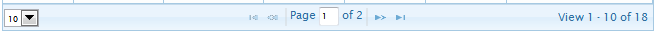Forum
 Topic RSS
Topic RSS
 Related Topics
Related Topics
22:37
12/11/2010
 Offline
Offline[Image Can Not Be Found][Image Can Not Be Found][Image Can Not Be Found][Image Can Not Be Found]Hi everyone,
I read a lot of posts and the JQGrid documentation but I only found how tho hidde buttons or ad new ones on the NavBar. I know already how to change the icons also. My is problem is that I need to change the position of the Next/Prev icons and the DropDown Selector to achieve something like this (see the image): 

Please anyone help me with this.
01:52
10/08/2009
 Offline
OfflineHello
all possible changing of position of the pager elements are documented here. If you want you can move the elements of pager manually with respect of appendTo function.
To tell the truth I not really understand the requirement: "I want to have it on the left and not on the right side". In my personal opinion it is in the most cases unnatural problem and I am not sure that one should spent his time in doing this.
Best regards
Oleg
19:23
12/11/2010
 Offline
OfflineThanks for the answer,
Sorry but I'm not sure if you could see the image that I put like example. I read that documentation like hundred times and I couldn't find how to move each button of the navigator. The properties only allow to align all navigator or record text to: right, center and left positions but with the same format. Please correct me if I'm wrong.
Thanks,
Dorian
22:05
10/08/2009
 Offline
OfflineHello Dorian,
I do seen the picture which you posed. I wrote only where you can find all documented changes of position of the pager elements. All other movements you can do with respect of appendTo function. I suppose you not familiar with the function and its documentation was not good enough. So I created for you a small demo which produce the following pager
It show how with one line of code
you can move the page selector to the left part of the pager. To be more independent from the pager id name the same line can be rewritten as
$("select.ui-pg-selbox",pagerNode).appendTo("#"+pagerNode.id+"_left");
Best regards
Oleg
Most Users Ever Online: 715
Currently Online:
41 Guest(s)
Currently Browsing this Page:
1 Guest(s)
Top Posters:
OlegK: 1255
markw65: 179
kobruleht: 144
phicarre: 132
YamilBracho: 124
Renso: 118
Member Stats:
Guest Posters: 447
Members: 11373
Moderators: 2
Admins: 1
Forum Stats:
Groups: 1
Forums: 8
Topics: 10592
Posts: 31289
Newest Members:
, razia, Prankie, psky, praveen neelam, greg.valainis@pa-tech.comModerators: tony: 7721, Rumen[Trirand]: 81
Administrators: admin: 66
 Log In
Log In Home
Home